Using Tender as a knowledge base
While Tender is a great support platform, sometimes all you need is a simple Knowledge Base, and no support. This is really easy in Tender.
Configuration
Go to Accounts & Settings > Settings:
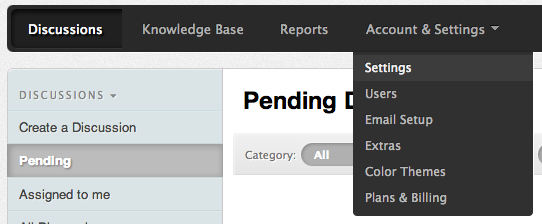
Disable Public Forums and make sure that Allow private discussions is disabled as well.
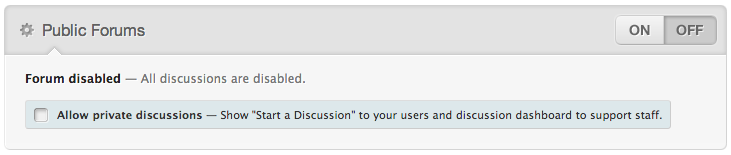
Finally, in Accounts & Settings > Knowledge Base Setup, make sure that the Knowledge Base is activated:
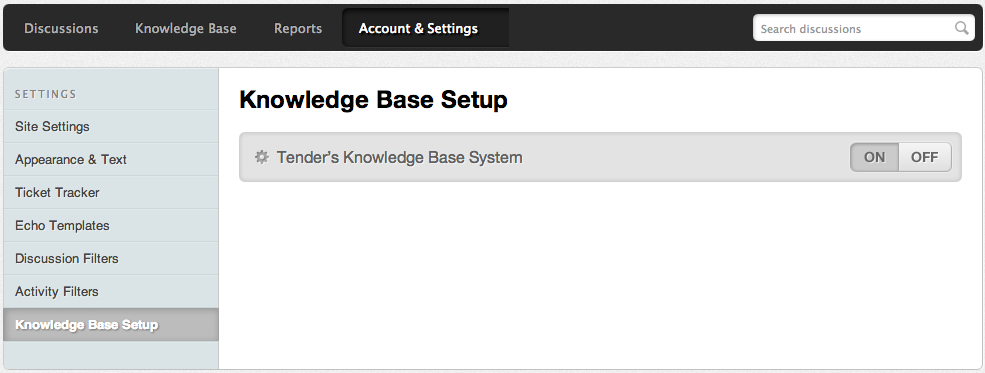
And you're all set. Your site will now operate as a Knowledge Base only, and users won't be able to submit new discussions.
Login
To avoid confusing users, this setting also removes the
Login button from the header. If you need to
login, just go to /login or try to access any
protected page such as /dashboard: you will be
automatically redirected to the login page.
