Using a custom "reply-to"
When Tender sends email notifications, the emails come from a
special address tender2+XXXX@tenderapp.com. This
allows us to match the reply to the discussion very fast and
accurately. Most people don't notice it, as the name is the name of
the person replying, and while you can't change the
from address, you can change the
reply-to address, ie the address people will see when
they get back to you:
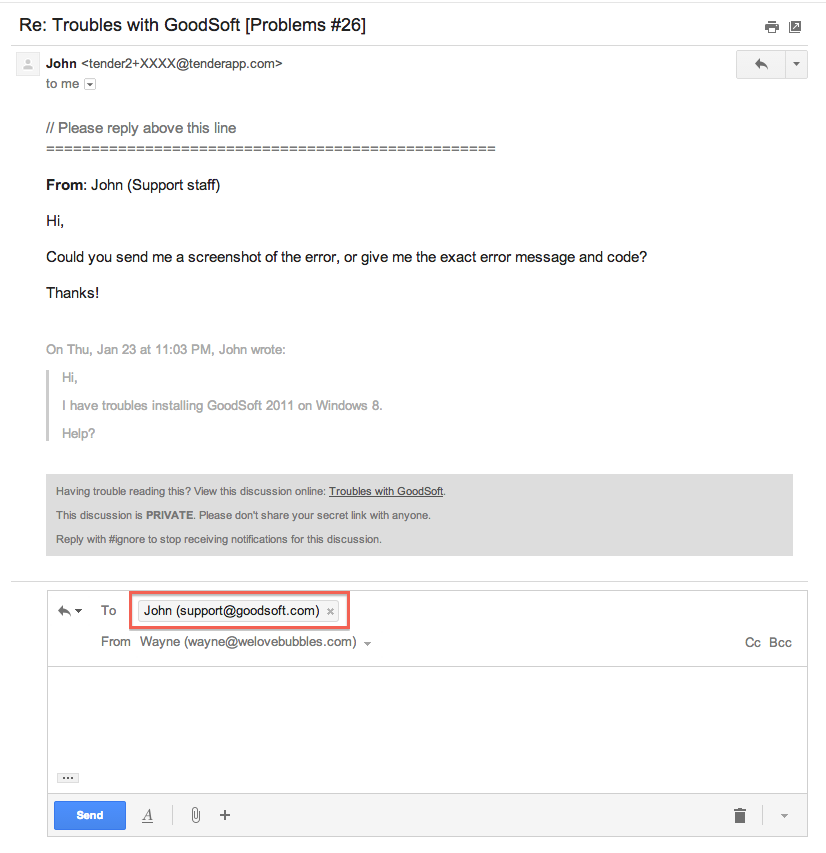
Go to Account & Settings > Email Setup and scroll down to Email Delivery Settings. There you can fill in the email address you would like users to see when they reply:

IMPORTANT NOTE: if you do select this option, the email address you choose MUST be one of the email addresses you use for your categories. The reason is simple: when users reply, the email needs to make its way back to Tender, so it should forward to Tender.
